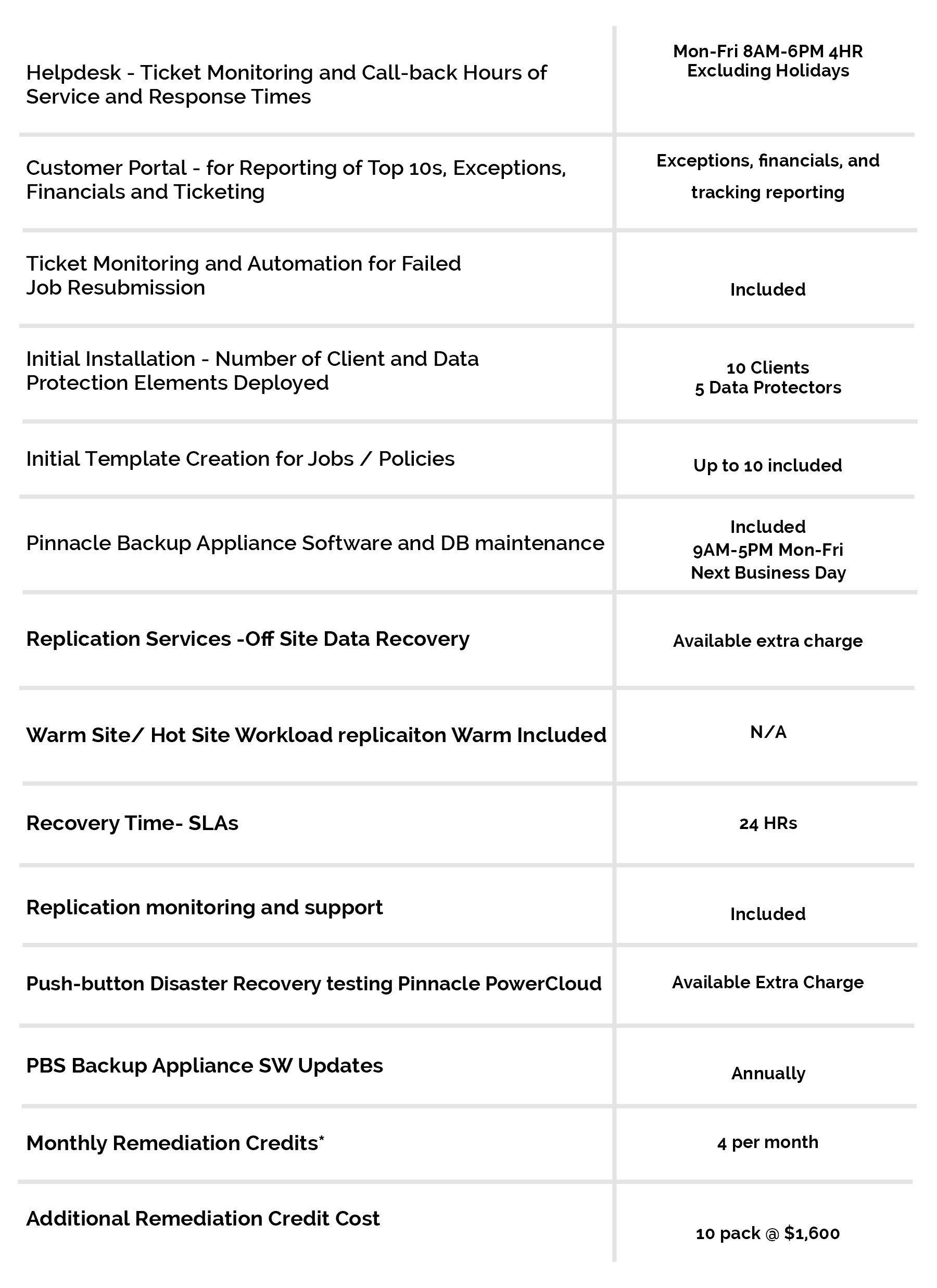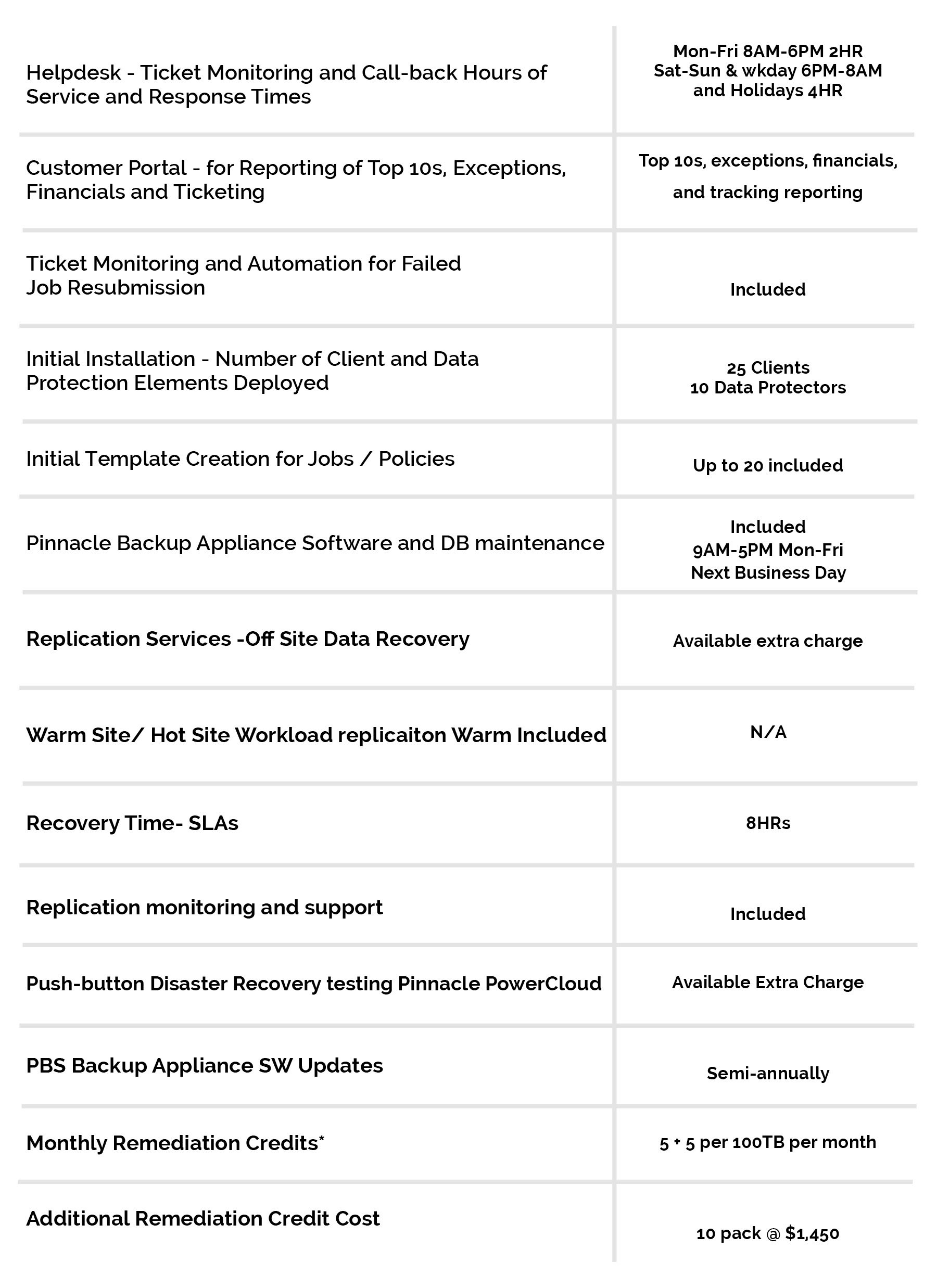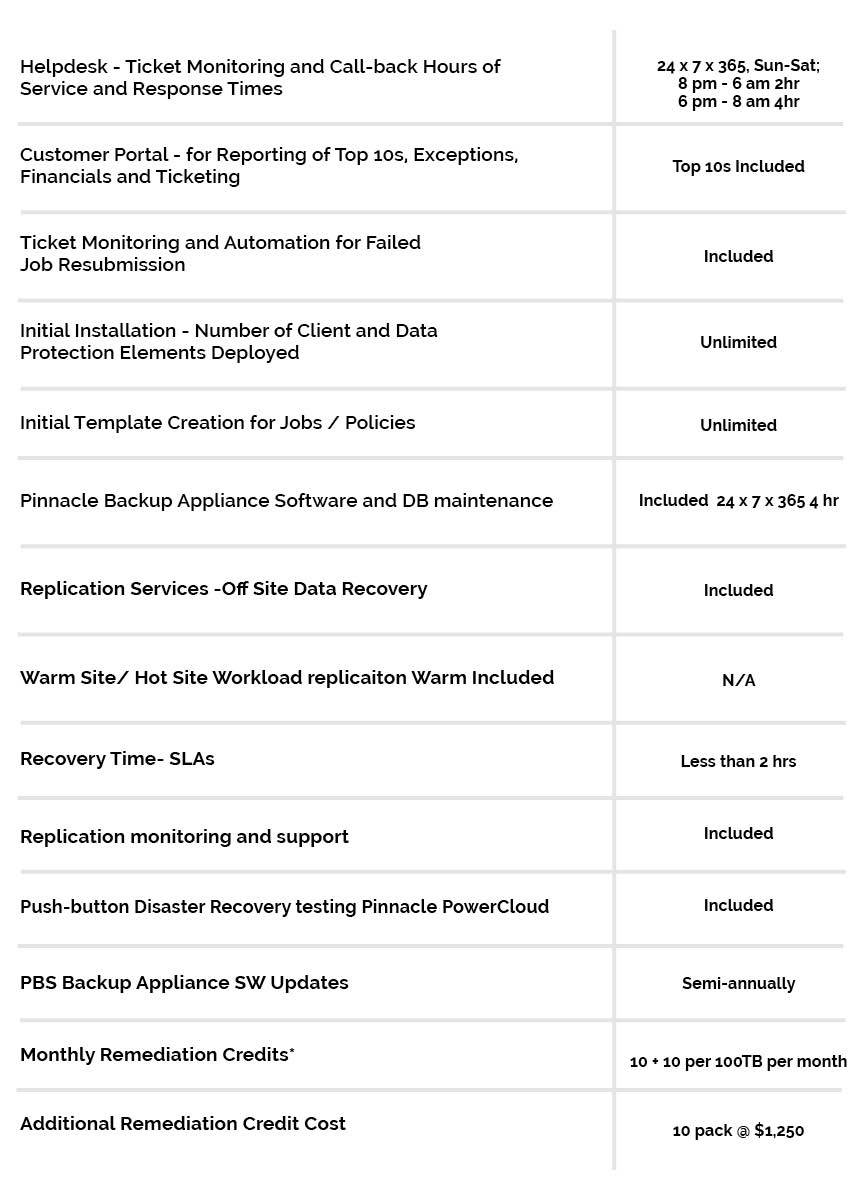29 Jul Powerful Strategies to Improve Your VDI Security
Virtual desktop interfaces have taken off in the last few years, particularly as more flexible working styles are supported in enterprise workplaces. As Network World contributor Jeff McNaught pointed out, a VDI can offer considerably heightened security, thanks to more private access that what’s available on traditional, public connections. In fact, this improved security has been the driving motivation to leverage VDI within businesses with remote workforces, or offices with shared computers.
However, just because VDI offers more robust privacy and security compared to other setups does not mean that security for these interfaces should be overlooked. In order to ensure that VDI can provide the privacy it should, there are a few steps IT teams must take to shore up VDI security.
VDI explained
While VDI has been around for quite some time, there are still some organizations that are only just dipping their toes into it. As VMware noted, VDI enables the management of virtual desktops by hosting these environments on a centralized server and then deploying them to users’ endpoints. In this way, VDI’s offer more granular control for actual deployment, usage, and oversight.
When it comes to VDI, there are two choices: persistent and non-persistent. As the names would suggest, persistent VDI refers to a desktop that can be saved and continually accessed on the device. A non-persistent VDI only displays the interface on request, then reverting back to its original display after the user logs out of the virtual interface.
While VDI can support offer benefits for security, there are a few strategies IT admins can use to improve protection.
Separate the infrastructure
As TechTarget contributor, Stuart Burns advised, particular attention should be paid to the configuration and topology of the infrastructure, including completely separating the VDI from other environments.
“Keeping IT management infrastructure separate from VDI helps reduce the risk of a single guest causing issues to the server infrastructure,” Burns pointed out. “Virtual LANs and appropriate firewall security are critical pieces to a secure VDI environment.”
Limit access
This is a cornerstone security step for nearly every environment and infrastructure architecture. It simply makes sense – if users don’t require access to certain, highly sensitive resources through the VDI, limit or completely restrict their privileges. Burns recommends leveraging a whitelisting strategy to provide access where needed and restrict usage of other external applications.
Disable USB capabilities
With so many digital options available for file and document sharing, there’s almost no need for physical USB storage these days. Taking this approach with VDI use can help reduce overall risk, while also helping to support the company’s data governance policy.
“Employees gain access to sensitive business data and it can be misused or leaked if there is access to local USB ports,” Tech 21 Century stated.
Although encryption is certainly an option, Tech 21 Century pointed out that this may not completely eliminate opportunities for rogue users to copy, steal or otherwise compromise sensitive information. The best approach is to remove the ability to use USB ports altogether when connected to the VDI.
VDI environments can be particularly beneficial, but they must be appropriately secured. To find out more about best practices for VDI and overall data security, connect with the experts at Pinnacle today.