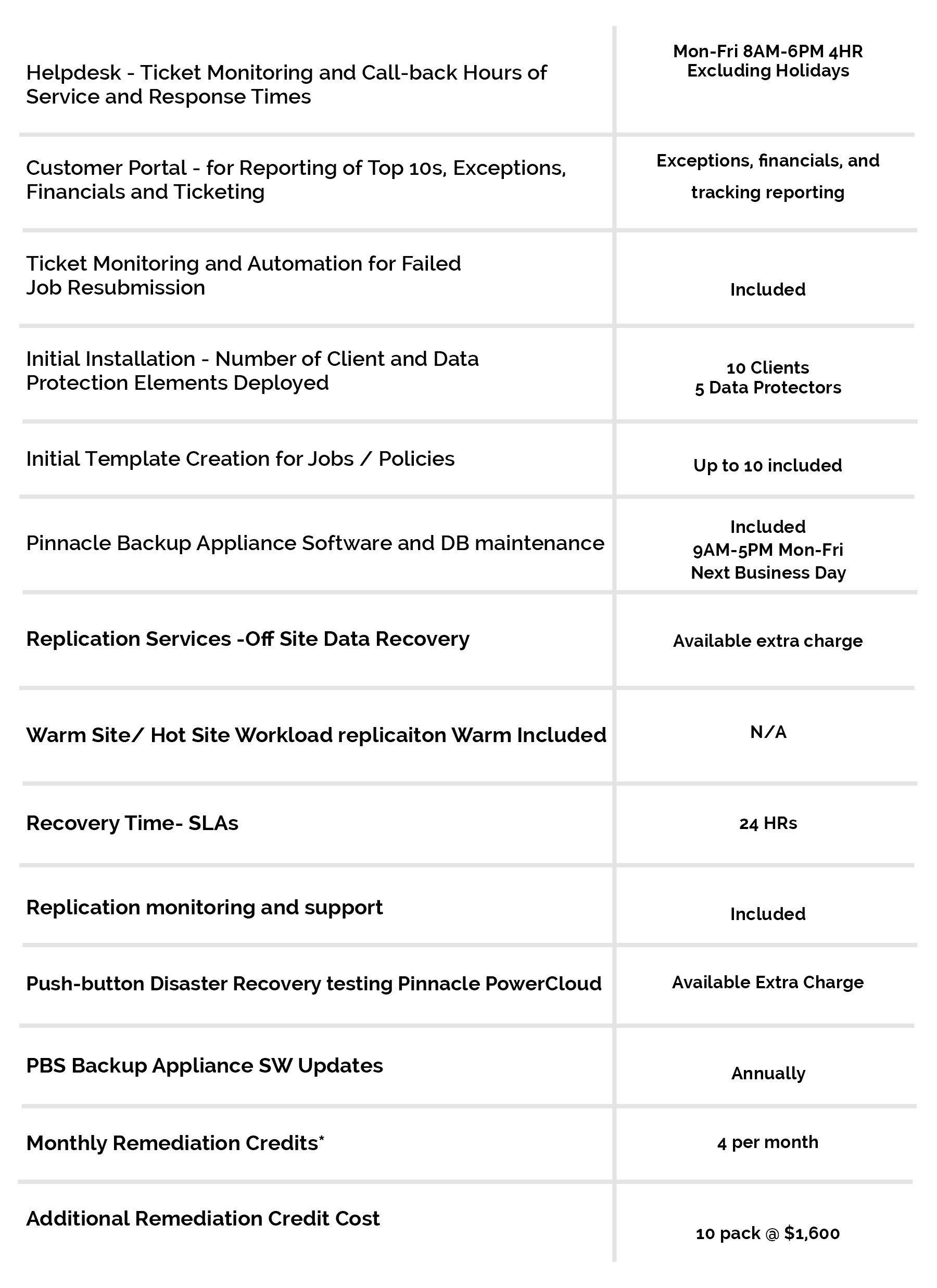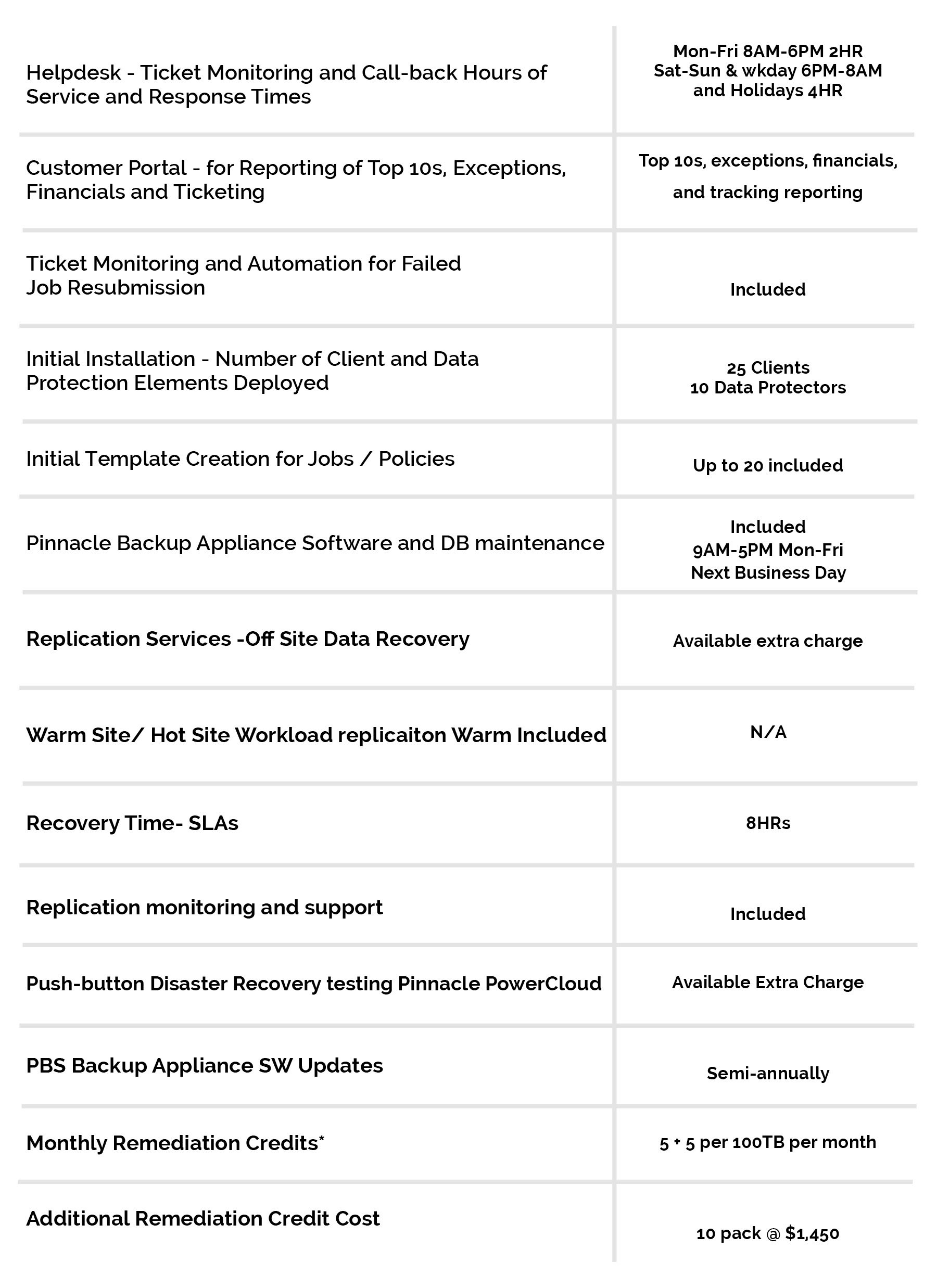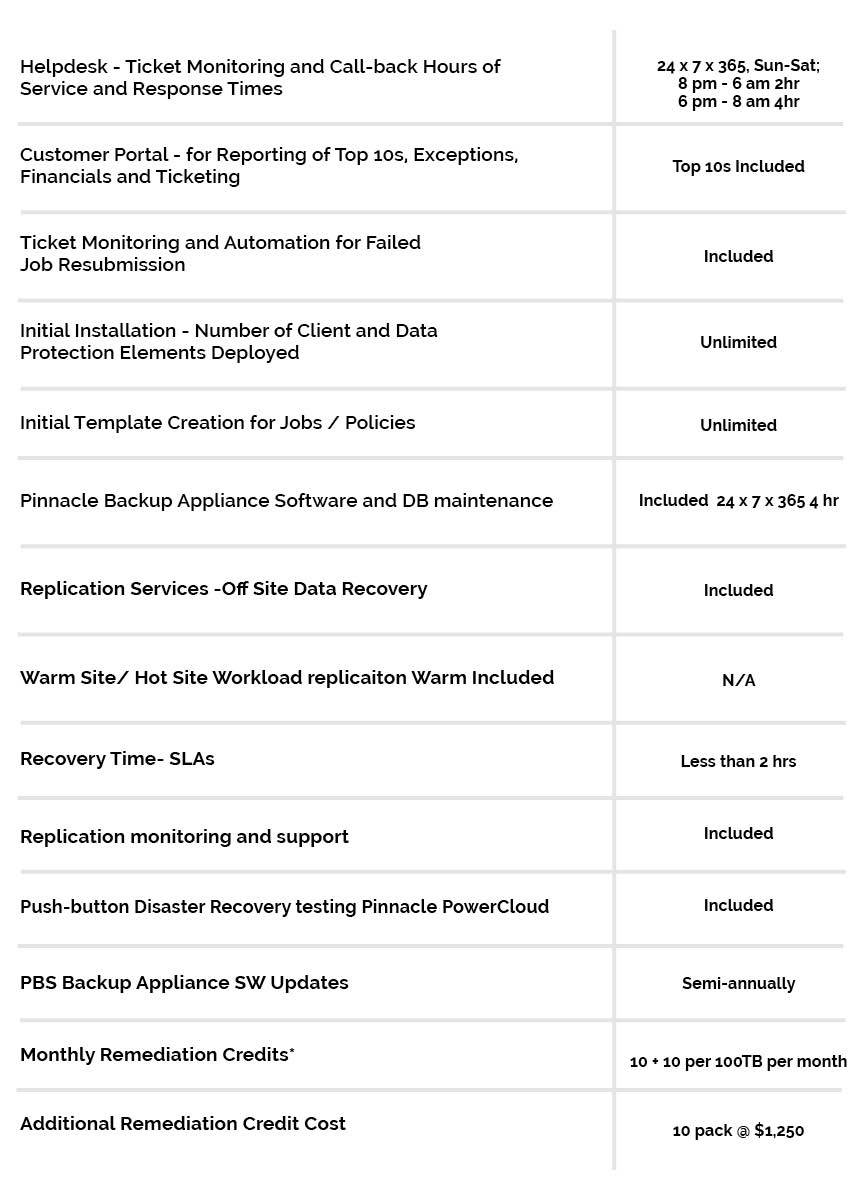10 Apr 3 Tips to Ensure Your Recovery Plan is Disaster-Proof
A disaster can quite literally spell the end for an unprepared business. Whether the incident is associated with severe weather, cybercrime or another kind of downtime-causing event, it’s imperative that organizations have plans in place to respond and recover.
According to data from the Federal Emergency Management Agency, 40 percent of companies are unable to reopen following a disaster. What’s more, an additional 25 percent close within 12 months.
There are a few steps and best practices large and small businesses should leverage with their recovery plans to ensure their organization can survive and continue serving clients, even in the face of disaster. Here are three important tips to ensure your recovery plan is disaster-proof:
Include key IT requirements in DR planning
First and foremost, it’s imperative that IT and executive stakeholders ensure that the DR plan includes and addresses the most critical parts of the infrastructure. As DataCenter Knowledge noted, while every environment is unique and DR plans will, therefore, be different from business to business, there are several essentials to consider, including:
- User requirements: It’s important to have an understanding of the key platforms and resources users need to support daily operations.
- Workload types: This includes the apps, desktops and other resources users need for productivity. Stakeholders should include workload considerations, and how workloads will be delivered, within their DR plan.
- Network support: Connectivity is also key, and stakeholders should plan ahead as to how bandwidth will be provided during and/or after a disaster. Building in redundancy is crucial, and IT admins should have a plan for rerouting workloads should a primary link fail.
- Data center considerations: It’s also imperative to ensure that DR plans take outside providers into account, and that efforts are aligned with these partners.

Is your business prepared with a disaster plan?
Leverage the 3-2-1 backup rule
A helpful rule of thumb to utilize for disaster planning is the 3-2-1 backup and recovery standard. This guideline states that businesses should have:
- 3 copies of data, including the original asset and two backups.
- 2 different media types for backups, which can encompass elements like flash storage and network attached storage.
- 1 copy stored offsite – the farther away from the main storage location, the better, noted Pivot Point Security.
This approach not only ensures that IT stakeholders have different types of media to leverage for backups, but also helps considerably reduce overall risk. It’s important that these backups are regularly updated, though – when and if a disaster takes place, businesses must be able to restore the most up-to-date version of their data and assets possible.
Support DR with expert cloud and BRaaS
Some of the most powerful resources for disaster-proof recovery planning are expertly managed cloud and backup and recovery services.
Pinnacle’s Backup and Recovery as a Service, paired with our best-in-class PowerCloud ensures your organization is fully supported for backup and recovery in the event of a disaster. These solutions include advanced automation and innovative client portals to ensure full visibility, and BRaaS support means your backup and data recovery are seamless.
Connect with Pinnacle today to learn more.